Workflow Logic
In the Liberate platform, you connect various components such as tasks, events, decisions, and workflow instances on the Liberate Workflow Canvas to define the flow and logic of your business processes. This summary provides an overview of connecting components and their associated concepts in the Liberate platform.
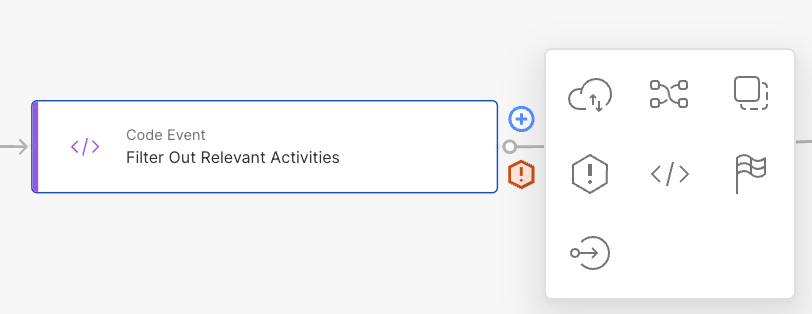
Single Connecting Component:
When a component on the canvas has only one connecting component, it means that there is no explicit logic to be evaluated by the Liberate platform. The flow simply continues to the connected component without any decision-making or branching based on conditions.
Connections with Conditional Logic:
Connections in Liberate can have decision logic associated with them. By configuring the properties of a connection, you can define conditions that determine which path the flow should take. The default behavior is that one path serves as the "else" condition, which is followed if none of the specified conditions are met. Other paths can be defined based on specific conditions, allowing the flow to be dynamically determined during execution.
For example, you can use conditional logic to check if the data from the context indicates that water mitigation is needed. If the condition evaluates to true, the flow follows the path associated with water mitigation. Otherwise, it proceeds down the path indicating that no water loss mitigation is needed.
JSONata Expression Example
$.context.waterMitigationCheck.rule_output.decision = "needs_mitigation"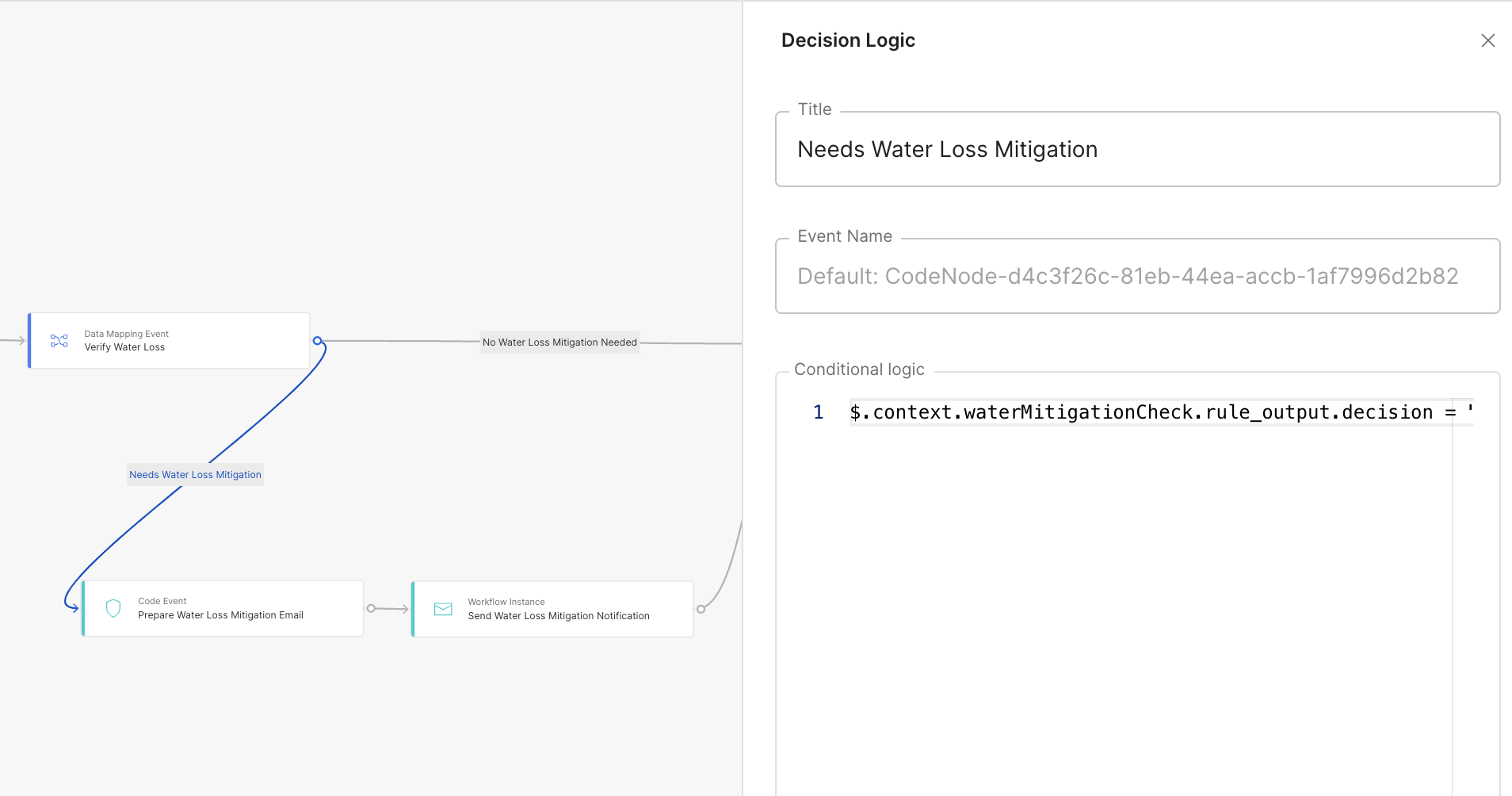
Error Paths:
Error paths can be configured on REST Tasks and Code Tasks in Liberate. These paths define the flow to be followed in the event of an error occurring during the execution of the associated task. It is considered good practice to define an error path for tasks, which is indicated by the error icon displayed on the edge of the task in the Liberate Workflow Canvas.
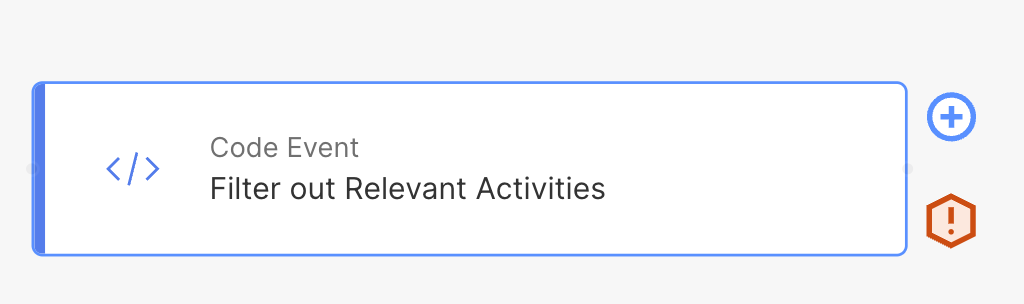
Defining an error path allows you to handle errors gracefully and take appropriate actions based on the specific error encountered. It provides flexibility and robustness to your workflows, ensuring that error scenarios are handled effectively in most cases by an Error Task.
Updated about 1 year ago