Workflow and Session Reporting
Correlation and Instance IDs in Liberate: Managing Workflow Sessions and Orchestrations
In the Liberate platform, every instance of an automation workflow is assigned a unique Instance ID and a Correlation ID. These identifiers play a crucial role in managing workflow sessions and orchestrations, as well as facilitating reporting and troubleshooting. This developer documentation provides an overview of how Correlation and Instance IDs work in the Liberate platform, along with an explanation of the reporting interface.
Instance ID:
The Instance ID represents a specific workflow session or instance. It is a unique identifier assigned to each individual run of a workflow. The Instance ID allows for tracking and monitoring the progress, status, and outcomes of a particular workflow session. It enables granular visibility and management of each workflow instance, providing valuable insights into its execution and results.
Correlation ID:
The Correlation ID refers to the parent workflow that acts as the orchestrator and may call multiple child workflows through Workflow Instance Tasks. The Correlation ID provides a way to group and manage related workflow instances within an orchestration. It allows you to track and analyze the overall progress, success rates, and errors at the orchestration level. By utilizing the Correlation ID, you can gain a comprehensive understanding of the performance and outcomes of the entire workflow orchestration.
Reporting Interface:
In the Liberate platform, the reporting interface offers valuable insights into the execution and performance of workflows. It provides visibility into in-progress, completed, and failed sessions, organized at the Correlation ID level. The reporting interface allows you to explore and analyze the detailed session logs, call flows between tasks, connections, decision tables, errors, and most importantly, the context object of the workflow.
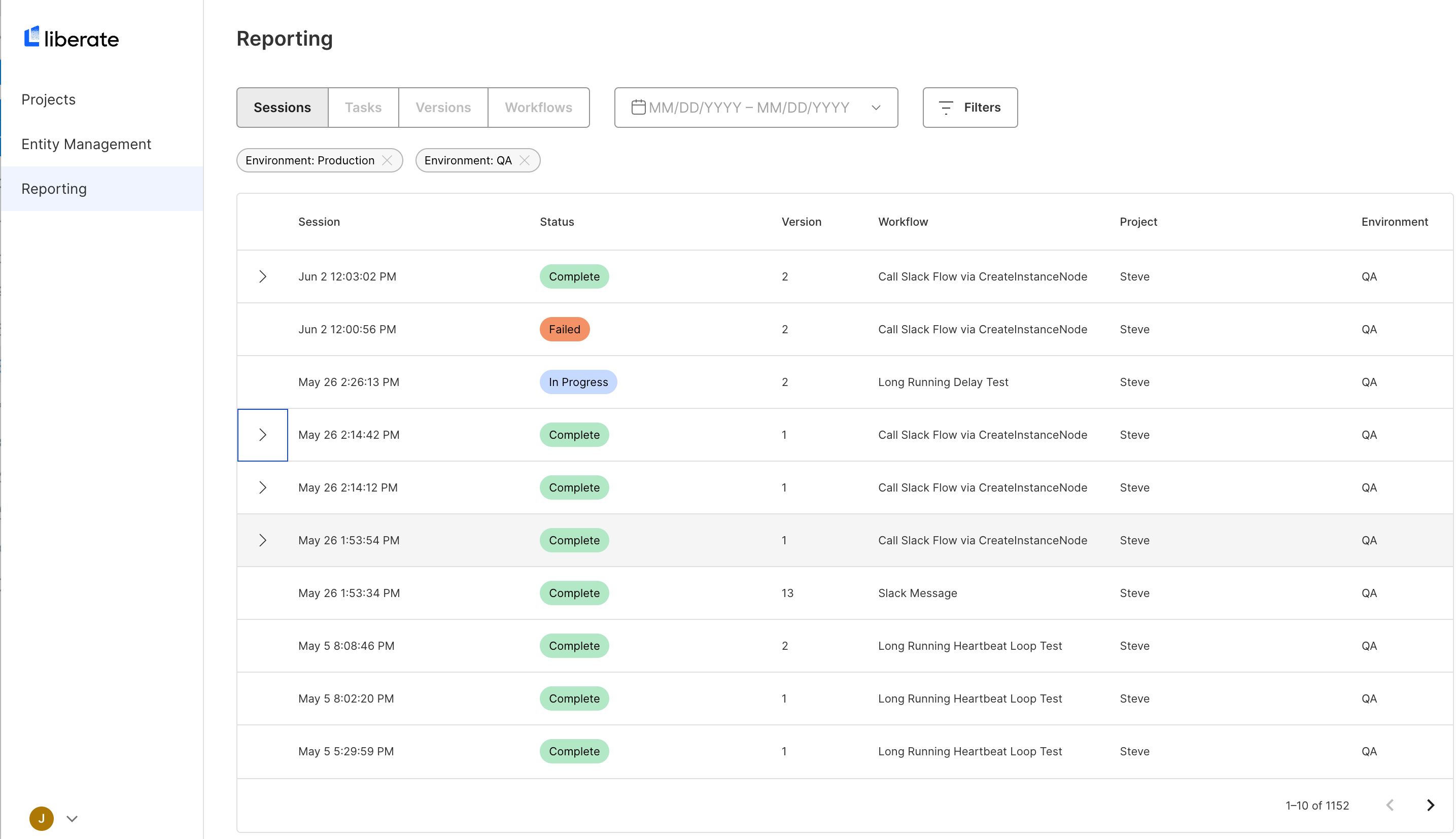
By clicking on a specific row in the reporting table that represents a session, you can access a detailed view of that session. This view presents comprehensive information, including the chronological sequence of tasks, the flow of data and decisions, and any encountered errors or exceptions. Additionally, the context object of the workflow, which contains the relevant data and variables utilized during the workflow execution, is displayed.
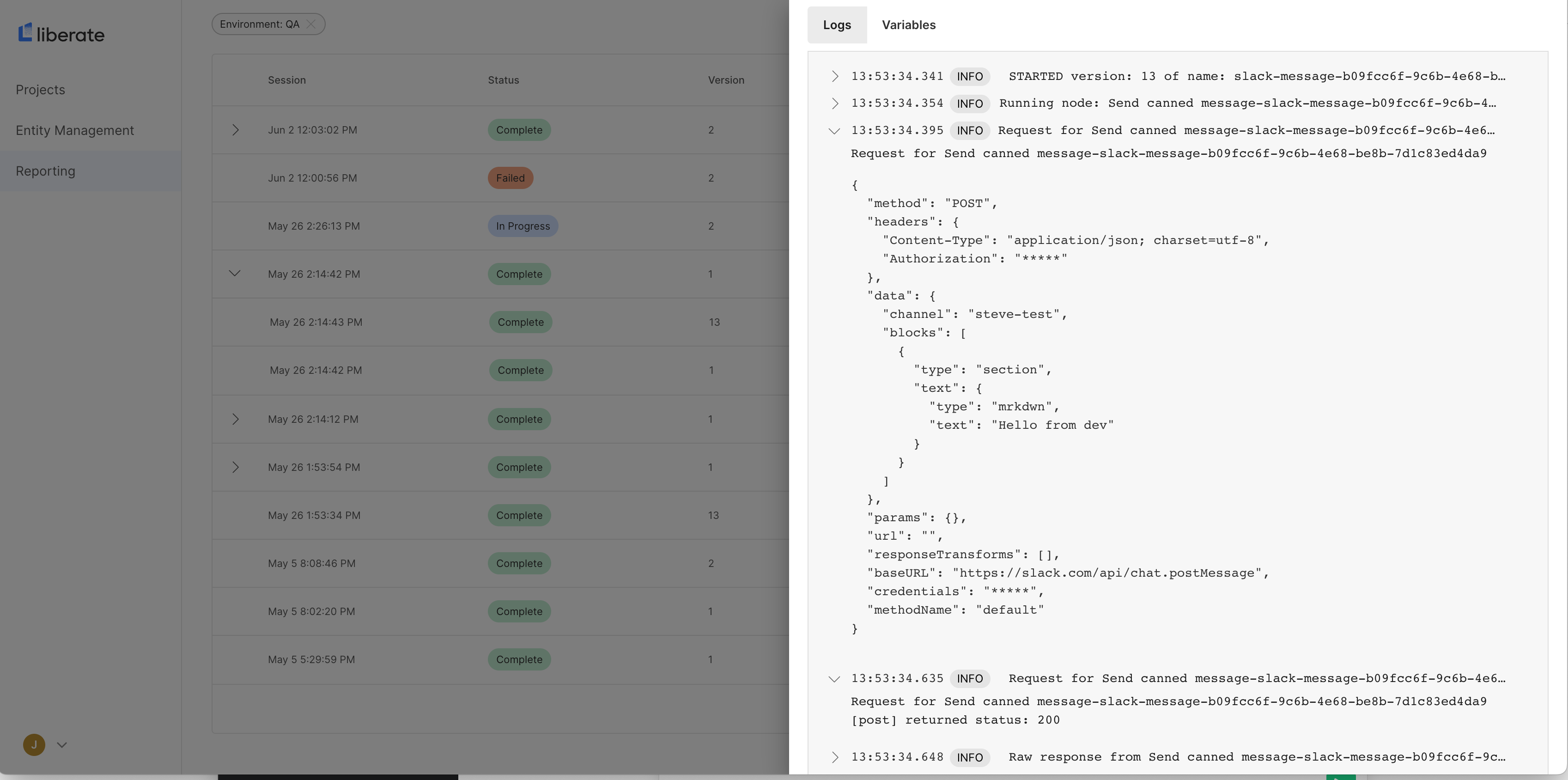
The reporting interface, with its detailed session view, enables effective monitoring, troubleshooting, and analysis of workflow executions. It provides developers and administrators with the necessary information to identify issues, optimize performance, and gain insights into the execution of individual workflow instances and their overall correlation.
By leveraging Correlation and Instance IDs, combined with the reporting interface, users can effectively track, manage, and analyze the progress, outcomes, and performance of their workflows and orchestrations within the Liberate platform.
Updated about 1 year ago