Error Tasks: Handling Errors and Reporting
In the Liberate platform, Error Tasks play a crucial role in handling errors that occur during the execution of workflows. They allow you to define how errors should be handled and provide a mechanism to report these error occurrences to the Liberate reporting system. This summary provides an overview of Error Tasks and their significance in error handling and reporting.
Handling Errors:
Error Tasks are specifically designed to handle errors that may arise during the execution of tasks, such as REST Tasks or Code Tasks. When an error occurs in a task, the flow is redirected to the associated Error Task, allowing you to define the desired error-handling behavior.
By configuring the Error Task, you can specify how to handle the error situation. This may involve performing error recovery, retrying the task, or taking alternative actions based on the specific error encountered. Error Tasks provide a flexible and structured way to handle exceptions and ensure the smooth execution of workflows even in the presence of errors.
Reporting Errors:
In addition to error handling, Error Tasks in Liberate facilitate reporting of error occurrences. When an error is encountered and the flow is directed to an Error Task, relevant error information is captured and reported to the Liberate reporting system.
This reporting functionality allows you to gain insights into the occurrence and frequency of errors within your workflows. It provides valuable data for monitoring and analyzing the performance and reliability of your business processes. By identifying recurring errors and their root causes, you can make informed decisions to improve the overall efficiency and stability of your workflows.
Best Practices:
When building workflows in Liberate, it is recommended to incorporate Error Tasks and define appropriate error paths for tasks prone to potential errors. By considering the following best practices, you can enhance the error-handling capabilities of your workflows:
- Define Error Paths: Identify tasks that may encounter errors and define dedicated error paths for them. This ensures that errors are handled explicitly and appropriate actions are taken in response.
- Handle Errors Appropriately: Within Error Tasks, implement the necessary error recovery mechanisms or alternative actions based on the specific error scenarios. Consider retrying failed tasks, performing compensating actions, or escalating errors to appropriate stakeholders if needed.
- Leverage Reporting Capabilities: Take advantage of the reporting functionality provided by Liberate. Regularly review error reports to identify patterns, trends, and potential areas for improvement. This helps in optimizing workflows and minimizing the occurrence of errors.
By effectively utilizing Error Tasks in Liberate, you can handle errors in a structured manner, define appropriate error-handling strategies, and leverage the reporting capabilities to continuously improve the reliability and performance of your business processes.
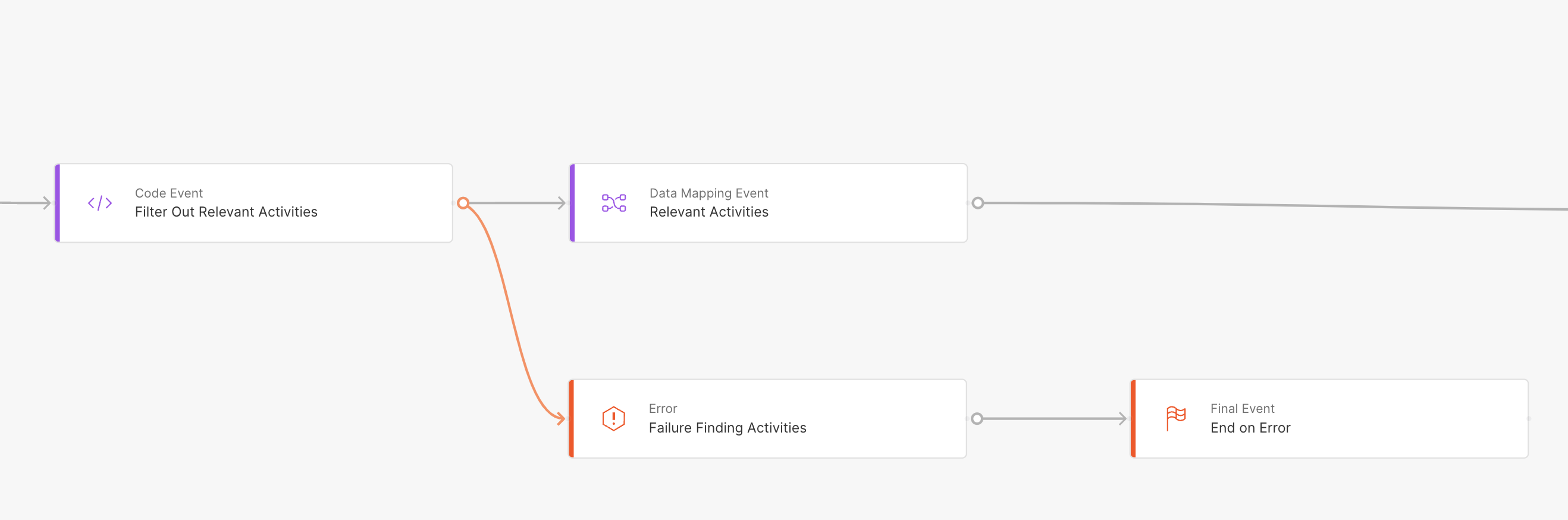
Updated about 1 year ago